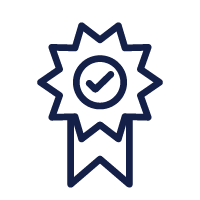Accountants and CPA firms rely on accounting software to help them increase efficiency, accuracy, and organization. But not all software is created equal. If you're starting your firm, or researching options for your current organization, learn how to find the right accounting software for accountants based on your specific responsibilities, plus know what options are available, purpose of each one, and characteristics that distinguish one platform from another.
What to look for in accounting software for CPA firms
Whether you’re an individual accountant or CPA firm looking to enhance workflow, it’s important to understand both what you need from your accounting software and what you’ll do with it.
Accounting software features
Consider the features that a software tool offers, and which are most important to your firm's priorities. Such characteristics include:
- User experience: Look for a program that’s user-friendly enough for you and your team to learn and implement.
- Scalability: It’s vital that your accounting software can grow as you do, whether that’s taking on new clients, sharing processes with other team members, or both.
- Integration: Make your life easier by considering an accounting software’s ability to integrate with other tools you and your team use.
- Cost: Consider your budget and also consider the pricing models (subscription, one-time purchase, number of users included, etc.).
- Customer support: Even using the best accounting software for CPA firms, you’ll run into questions; look for a responsive and comprehensive customer support team.
- Security: Your and your clients’ data privacy is a vital part of accounting work. Choosing accounting software for accountants means you must have robust security features to ensure that data is kept secure.
- Compliance and reporting: As an accounting professional, especially as part of a CPA firm, a large part of your work includes compliance and reporting. A program that offers support with compliance information and generates detailed financial reporting can be a big asset to your work.
The purpose of accounting software for accountants
In addition to these general characteristics, find an accounting software that addresses the primary tasks of your job position, and the challenges that you hope to reduce by implementing the new technology. These specialized tasks may include:1 2
- Financial accounting software: built for foundational accounting roles like bookkeeping, invoicing, and financial reporting
- Tax preparation: prepares tax forms, calculations, credits, deductions, etc., including updating regulations and automatic reviewing to look for form errors
- Audit software: assists auditors with comprehensive data analysis and organization, identifying abnormalities and highlighting patterns to shorten the audit timeline
- Project management: moves projects smoothly and optimally across teams to avoid bottlenecks and increase overall efficiency
- Billing and invoicing: automates billing cycles, payment methods, and collection processes
- Payroll software: streamlines salary calculation and payment, tax deductions, accurate reporting, etc.
- Customer relationship management: opening a more efficient path for client communication, data sharing, and overall customer satisfaction
6 options for accounting software for CPA firms and accountants
Considering these many factors will help you choose the best accounting software for your CPA firm or accounting team. These are some popular options currently being used by accounting professionals.
#1: Excel
Microsoft Excel has long been the go-to accounting software for accountants, since its versatility and powerful formulas help professionals organize data, save immense amounts of time, and perform complex calculations. Customizable spreadsheets also allow accountants to create and save specific operations per client, making repeated tasks much faster and more accurate.3
Pros:
| Cons:
|
#2: QuickBooks
QuickBooks Online is a leading accounting software for accountants who perform tasks like financial reporting, bookkeeping, tracking transactions, invoicing, and other aspects of financial management—for both individual accounting and a diversity of clients.4
Pros:
| Cons:
|
#3: Xero
With automatic bank reconciliations, budgeting, fixed asset management, bill pay, and financial statement preparation, Xero helps accountants automate many of the day-to-day, repetitive tasks.
Xero also provides accounting reports and analytics to help accountants easily access the data that informs financial health and cash flow management.2
Pros:
| Cons:
|
#4: Gusto
Gusto is an accounting software built especially for payroll management. Whether for internal use or on behalf of clients, Gusto automates both the payroll processes and compliance tasks like taxes and W-2 preparation.
For accountants who work in payroll, specifically, Gusto helps them move toward efficiency and accuracy.4
Pros:
| Cons:
|
#5: Sage 50
Sage 50 is another robust accounting software for accountants who perform financial management tasks like inventory tracking, accounts payable and accounts receivable, payroll, and reporting. The reporting capabilities, in fact, are highly customizable and unlimited, making this a powerful tool for financial insights.5
Pros:
| Cons:
|
#6: IDEA
IDEA by CaseWare is an auditing tool that specializes in data extraction and analysis. This is designed especially as an accounting software for CPA Firms, offering high-level integration with other accounting software, CRM systems, and project management tools. It also boasts customizable features and highly efficient analysis of large amounts of data.6
Pros:
| Cons:
|
Update your tech portfolio
Staying current with the latest tech tools can help you optimize your processes and even improve your accuracy. Accounting software for accountants and CPA firms is constantly evolving, and it can be a challenge to know which programs to leverage for your specific needs.
Use your continued professional education (CPE) to update your knowledge and use of accounting software. Whether it be an Excel CPE course, Power BI for reporting, or understanding Artificial Intelligence for accountants, Becker’s extensive CPE catalog includes a range of courses dedicated to training on the latest accounting software for accountants.
Get a free CPE course from Becker and learn how to leverage the right tools to make your work better!
- https://www.accountsiq.com/accounting-glossary/what-software-do-accountants-use/
- https://www.copilot.app/blog/software-for-accounting-firms
- https://www.excel-accountant.com/article/pros--and--cons-of-excel-for-small-business-accounting
- https://jetpackworkflow.com/blog/best-software-for-accounting-firms/
- https://www.pcmag.com/reviews/sage-50cloud
- https://www.caseware.com/products/idea/